In the dynamic world of app development, creating a robust and efficient backend is essential for providing a seamless user experience. The backend serves as the backbone of an Android app, handling data storage, business logic, security, and more. This comprehensive guide will walk you through the essential steps to develop backend for Android app.
How to Develop Backend for Android App: Key Tips
1. Choosing the Right Backend Technology
Selecting the appropriate backend technology stack is a pivotal decision. The choice of programming language, database system, and cloud service provider can significantly impact the app’s performance and scalability. Consider languages like Python, Java, or Node.js, and database systems such as MySQL, PostgreSQL, or MongoDB. Evaluate cloud service providers like AWS, Google Cloud, and Azure based on your app’s requirements.
According to the TIOBE Index, Java is the 3rd most-used programming language with a 10.47% rating.
2. Designing the Backend Architecture
The architecture of your backend determines how different components interact and scale. Decide between monolithic and microservices architecture based on the app’s complexity and scalability needs. Create a clear and structured API design to facilitate communication between the frontend and backend. Scalability considerations should be factored in from the start to ensure your backend can handle increasing loads.
3. Setting Up the Development Environment
Preparing a suitable development environment is crucial. Install the necessary tools such as an Integrated Development Environment (IDE) and version control system. Configure the server environment to ensure compatibility with your chosen backend technology.
Related Article: How to Develop an Android App
4. Creating RESTful APIs
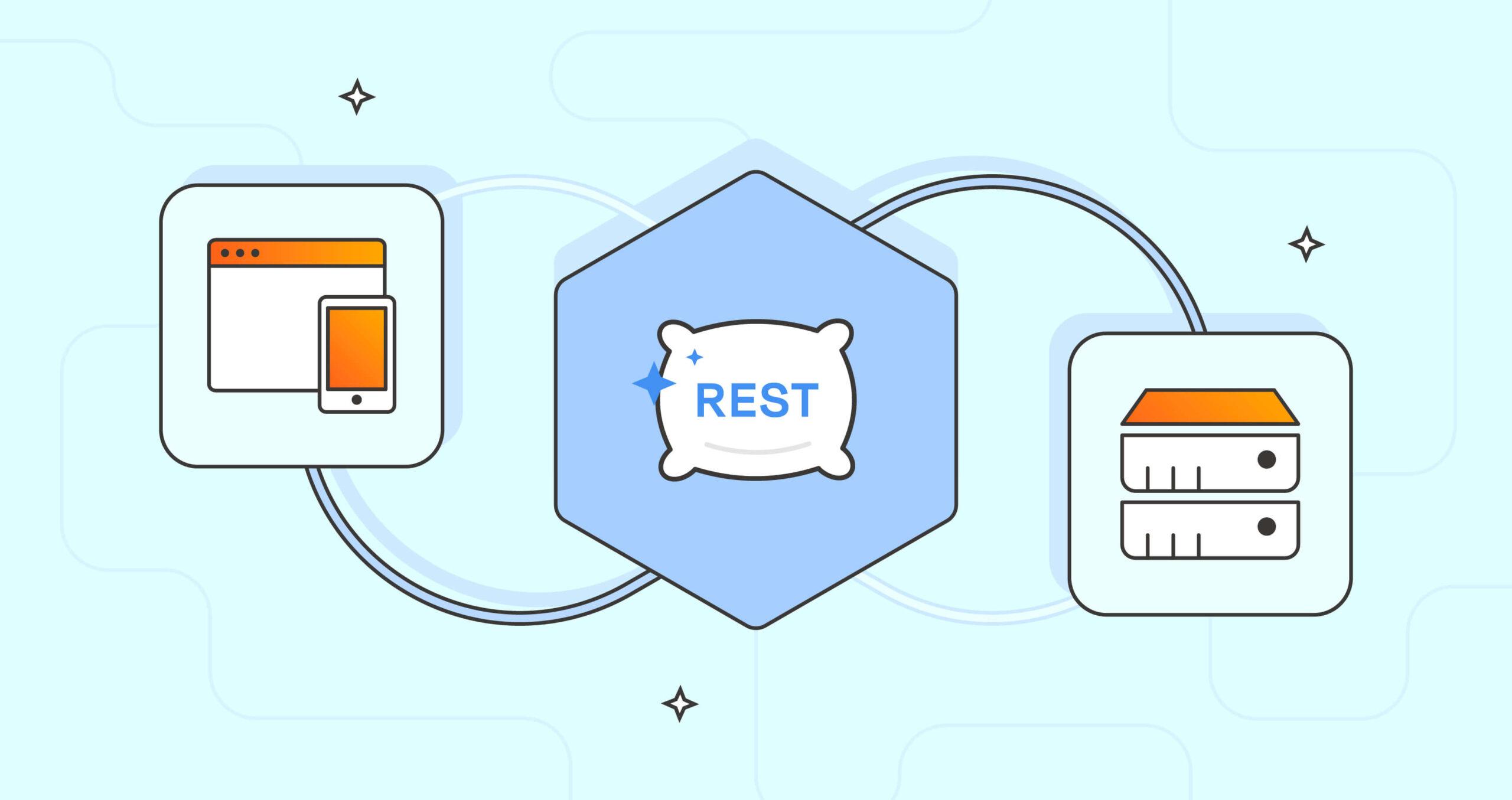
Representational State Transfer (REST) APIs are the cornerstone of modern app development. Understand the principles of REST and define API endpoints using appropriate HTTP methods (GET, POST, PUT, DELETE). Implement CRUD (Create, Read, Update, Delete) operations to manage data effectively.
5. Authentication and Authorization
Securing user data and ensuring only authorized access is essential. Implement user registration and login functionalities, generating access tokens for authenticated users. Establish role-based access control to manage different levels of authorization within your app.
6. Data Storage and Retrieval
Select and set up the chosen database system based on your app’s data requirements. Define database schemas and models to structure your data. Perform CRUD operations (Create, Read, Update, Delete) to interact with the database.
Discover the ultimate guide to choosing the perfect database for your mobile app. Read our article and make informed database decisions today!
7. Handling User Input and Data Validation
Validating user input is crucial to prevent security vulnerabilities and data inconsistencies. Implement data validation mechanisms to sanitize and validate incoming data. Utilize validation libraries and techniques to ensure data integrity.
8. Implementing Business Logic
Separate business logic from API endpoints to maintain a clean and organized codebase. Create services that handle complex operations, ensuring modularity and code reusability.
9. Security and Data Protection

Security should be a top priority when developing the backend. Implement encryption mechanisms to protect sensitive data from unauthorized access. Prevent common security threats like SQL injection and Cross-Site Scripting (XSS) attacks.
10. Performance Optimization
Optimizing backend performance is essential for delivering a responsive app. Employ caching strategies to store frequently accessed data and reduce database load. Implement database indexing and query optimization techniques for faster data retrieval. Consider load balancing for distributing traffic efficiently.
11. Testing the Backend
Thoroughly test your backend to ensure its reliability and functionality. Conduct unit tests and integration tests to identify and address bugs early in the development cycle. Utilize testing frameworks like JUnit for unit testing and tools like Postman for API testing. Mock external services to create controlled testing environments.
12. Deployment and DevOps
Prepare your backend for deployment by setting up a production server environment. Automate the deployment process using technologies like Docker and Kubernetes for consistency and scalability. Implement Continuous Integration and Continuous Deployment (CI/CD) pipelines to streamline the release process.
13. Monitoring and Logging

Monitor the health and performance of your backend using monitoring tools like Prometheus and Grafana. Implement logging mechanisms to track errors and activities, facilitating troubleshooting and debugging.
14. Scaling the Backend
As your app gains popularity, scaling becomes necessary. Learn strategies for horizontal and vertical scaling to accommodate increased user loads. Implement load balancers and auto-scaling configurations to maintain optimal performance.
Bonus Article: How to Convert Website to Android App
15. Handling Errors and Failures
Errors and failures are inevitable in any system. Implement robust error-handling mechanisms to gracefully manage unexpected situations. Design for fault tolerance to ensure your backend remains operational even during failures.
16. Versioning APIs
Maintain backward compatibility by implementing proper API versioning practices. Versioning ensures that changes to the backend do not disrupt the frontend’s functionality.
17. Documentation
Comprehensive API documentation is vital for developers who interact with your backend. Create clear, detailed documentation outlining endpoints, request/response formats, and usage examples.
18. Security Auditing and Penetration Testing
Regularly audit your backend’s security to identify vulnerabilities. Perform penetration testing to simulate real-world attacks and assess the system’s resilience against threats.
19. Maintenance and Updates
Keep your backend up to date by regularly updating dependencies and libraries. Promptly address bugs and implement feature enhancements to improve the app’s functionality.
Conclusion
Developing the backend for an Android app is a multifaceted process that demands careful planning, meticulous implementation, and continuous improvement. By following the steps outlined in this guide on how to develop backend for android app, you’ll be well-equipped to create a reliable, scalable, and secure backend that complements your Android app and delivers an exceptional user experience. Remember, a well-designed backend is the foundation on which successful apps are built.
Elevate your business with our top-tier Android app development company. Let’s transform your ideas into stunning, high-performance apps. Get started today!









