In today’s fast-paced world, convenience and efficiency have become paramount in our daily lives. The Deliveroo app embodies this ethos by offering a seamless and user-friendly platform that connects hungry customers with a diverse array of restaurants, all from the comfort of their smartphones. This chapter introduces you to the workings of the Deliveroo app, shedding light on its purpose, significance, and the journey it takes users on from the moment they decide to satisfy their culinary cravings. In this article, we will discuss how does the Deliveroo app work. So let’s dive in.
Discover How Does the Deliveroo App Work
1. Signing Up and Account Creation
In order to embark on your culinary journey with Deliveroo and understand how does the Deliveroo app work, you’ll need to start by signing up and creating an account on the app. Furthermore, this chapter will walk you through the process, from downloading the app to linking your social media accounts for a seamless experience.
A. Downloading the App
The first step towards exploring the world of gastronomic delights that Deliveroo has to offer is to download the Deliveroo app. The app is available for both iOS and Android devices and can be easily found on their respective app stores. Simply search for “Deliveroo” in the app store, click the download button, and wait for the app to install on your device.
B. Creating a Deliveroo Account
Once the app is successfully installed, it’s time to create your very own Deliveroo account. Follow these steps to get started:
- Open the App: Launch the Deliveroo app from your device’s home screen.
- Sign Up: Click on the “Sign Up” or “Create Account” button prominently displayed on the app’s interface.
- Personal Information: Provide the required information, including your name, email address, and phone number. You’ll also need to set a password for your account. Make sure to choose a secure password to protect your account.
- Location: Allow the app to access your location or enter your delivery address manually. This will help Deliveroo tailor restaurant recommendations and delivery options based on your location.
- Verification: In some cases, Deliveroo may send a verification code to your provided phone number or email address. Enter this code to verify your account.
- Agree to Terms: Review and accept Deliveroo’s terms of service and privacy policy. It’s important to understand how your data will be used and protected.
- Profile Setup: You may have the option to add a profile picture and personalize your account settings at this stage.
- Account Creation: After completing these steps, your Deliveroo account will be successfully created, and you’ll be ready to start exploring the app’s features.
C. Linking Social Media Accounts
To further streamline your experience and enhance convenience, Deliveroo offers the option to link your social media accounts, such as Facebook or Google, to your Deliveroo account. Here’s how you can do it:
- Profile Settings: Navigate to the profile or account settings section within the app.
- Social Media Integration: Look for the option to link your social media accounts. This may be labeled as “Link Facebook” or “Link Google.”
- Authorization: Follow the prompts to authorize Deliveroo’s access to your chosen social media account. This step may require you to log in to your social media account if you’re not already logged in.
- Permissions: Grant the necessary permissions to allow Deliveroo to use your social media account information for a more personalized experience.
According to statistics, Deliveroo generated £1.9 billion revenue in 2022, an 8.2% year-on-year increase
2. Browsing and Ordering
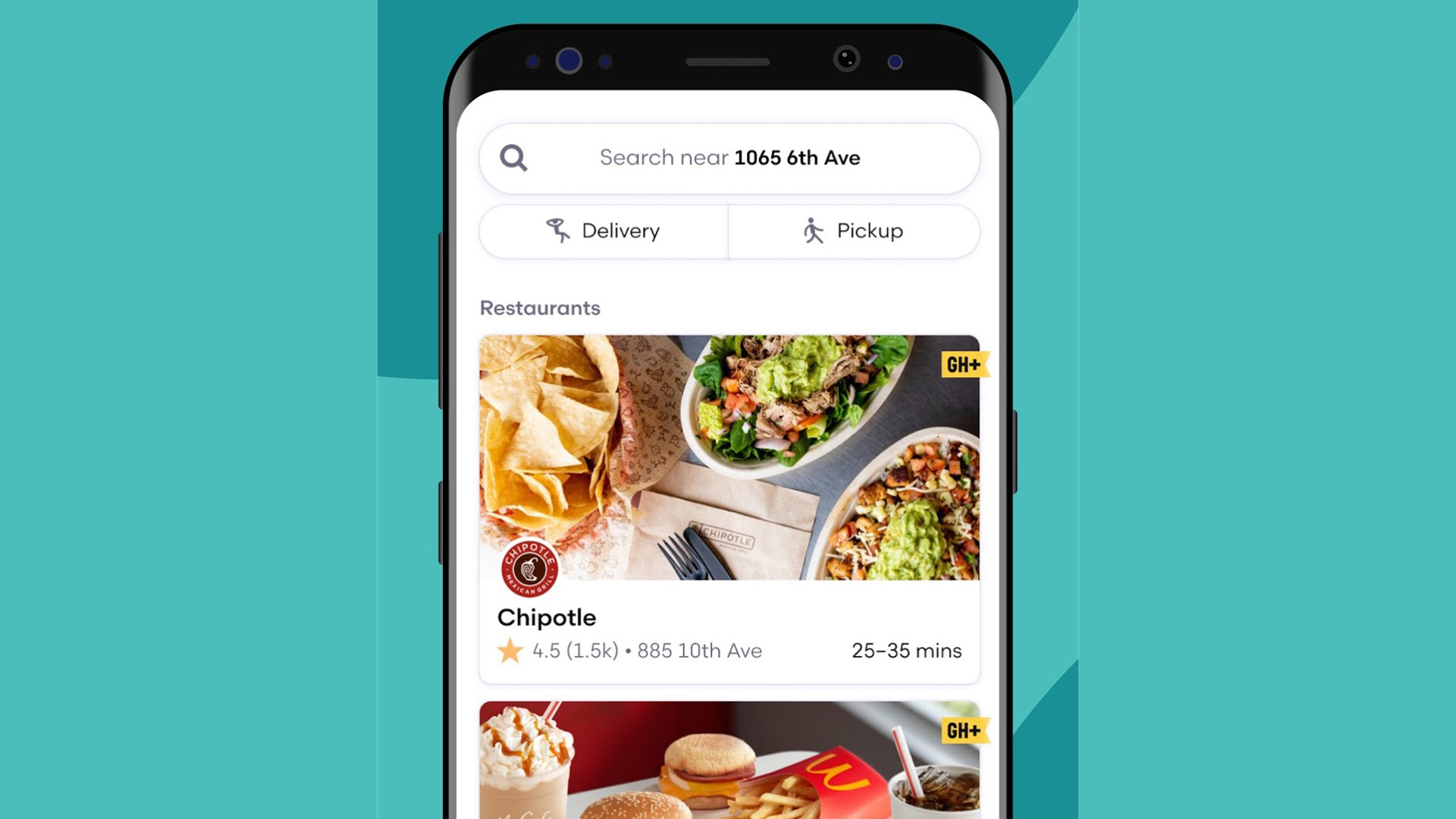
Once you’ve successfully created your Deliveroo account and have the app ready to go, it’s time to embark on a culinary adventure with the Deliveroo app. Furthermore, the Browsing and Ordering features of the app allow you to explore a diverse range of restaurants, browse their menus, and customize your orders to your heart’s content. Let’s dive into the details of how does the Deliveroo app work in this process:
A. Exploring Available Restaurants
Deliveroo opens the doors to a virtual culinary landscape, where a multitude of partner restaurants await your exploration. To get started:
- Open the App: Launch the Deliveroo app and ensure you’re logged in to your account.
- Location Services: The app will use your location to display a list of nearby restaurants. You can also manually enter your delivery address if needed.
- Restaurant Listings: Browse through the list of available restaurants, each with its own cuisine, specialties, and user ratings.
B. Menu Browsing and Item Selection
Once you’ve chosen a restaurant that tickles your taste buds, it’s time to peruse the menu offerings:
- Select a Restaurant: Tap on the restaurant of your choice to view its menu.
- Browse Categories: Explore different menu categories, such as appetizers, mains, desserts, and beverages.
- Item Details: Click on individual items to view detailed descriptions, ingredients, and prices.
- Add to Cart: If an item catches your eye, tap the “Add to Cart” button to include it in your order.
C. Customizing Orders
One of the joys of using the Deliveroo app is the ability to customize your orders to suit your preferences:
- Modifiers: For some items, you’ll have the option to add modifiers or make modifications. This could include choosing your preferred level of spiciness, requesting extra toppings, or specifying dietary preferences.
- Special Requests: If you have specific dietary restrictions or allergies, many restaurants allow you to add special instructions to your order.
D. Adding to Cart
As you navigate through the menu and make your selections, your virtual cart will gradually fill up with the delicious items you’re craving:
- Cart Icon: Located usually in the top right corner of the app, the cart icon displays the number of items in your cart.
- Review Your Cart: Tap on the cart icon to review the items you’ve added, along with their quantities and total cost.
- Continue Shopping: If you’re not ready to proceed, you can continue browsing and adding more items to your cart.
- Checkout: When you’re satisfied with your selections, tap the “Checkout” button to move on to the next step of the ordering process.
Ready to delve into the fascinating business model of the Deliveroo app? Discover the strategic insights behind its success. Read the article now!
3. Placing an Order

With your virtual cart filled with delectable choices, it’s time to move forward and place your order through the Deliveroo app. Furthermore, this section, which sheds light on how does the Deliveroo app work, will guide you through the steps to finalize your order, from reviewing the contents of your cart to selecting your preferred delivery or pickup options and ensuring a smooth payment process.
A. Reviewing Cart Contents
Before proceeding to checkout, take a moment to review the items you’ve added to your cart:
- Cart Summary: Upon clicking the cart icon, you’ll be presented with a summary of all the items in your cart, along with their quantities and total cost.
- Edit or Remove Items: If you wish to make any last-minute changes, you can edit quantities or remove items from your cart.
- Special Requests: Double-check any special instructions or modifications you’ve made to ensure they’re accurately reflected in your order.
B. Selecting Delivery or Pickup
Deliveroo offers you the flexibility to choose between having your order delivered to your doorstep or opting for a pickup option if available:
- Delivery: Choose the “Delivery” option if you prefer to have your order delivered to your specified address.
- Pickup: If you’re nearby and prefer to collect your order directly from the restaurant, select the “Pickup” option.
C. Entering Delivery Address
For delivery orders, ensure that your delivery address is accurate and up to date:
- Delivery Address: If your address is saved in your account, it may auto-populate. Otherwise, you can manually enter the address where you want your order delivered.
- Save Addresses: You may have the option to save frequently used addresses for quicker future orders.
D. Choosing Payment Method
Securing your order’s payment is the final step before placing your order. Deliveroo offers various secure and convenient payment methods:
- Payment Options: Choose from a variety of payment methods, including credit or debit cards, digital wallets, and other online payment platforms.
- Saved Payment Methods: If you’ve previously added payment methods to your account, you can select one of these for a streamlined checkout process.
- Promo Codes: If you have any valid promo codes or vouchers, this is where you can apply them to receive discounts or special offers.
4. Order Processing and Tracking
![]()
Once you’ve placed your order through the Deliveroo app, the excitement of your culinary experience continues as your order, facilitated by the innovative workings of the Deliveroo app, goes through processing. You gain the ability to track its journey in real-time, ensuring that you’re always in the loop about its status and delivery progress. This section outlines the steps involved in how the Deliveroo app orchestrates order processing and tracking, allowing you to stay informed about the status and delivery of your eagerly anticipated meal. How does the Deliveroo app work? It seamlessly bridges the gap between your cravings and the delectable dishes from your favorite restaurants.
A. Confirmation and Processing
Shortly after you’ve placed your order, Deliveroo’s systems swing into action to process your request:
- Order Confirmation: You’ll receive an order confirmation on the app, which serves as a receipt for your order. This confirms that your order has been received by the restaurant and is being prepared.
- Restaurant Preparation: The partner restaurant begins preparing your selected items, ensuring that they are fresh, delicious, and ready for delivery.
B. Real-time Order Tracking
One of the features that sets Deliveroo apart is its real-time order-tracking capability:
- Track Your Order: Navigate to the “Orders” or “Track Order” section in the app to monitor the progress of your delivery.
- Rider Assignment: Once your order is prepared, a delivery rider (driver) is assigned to pick up your order from the restaurant.
- Live Map: The app will display a live map that shows the location of the rider as they approach the restaurant and head towards your delivery address.
C. Estimated Delivery Time
Deliveroo provides you with an estimated delivery time to give you an idea of when you can expect your order to arrive:
- Delivery Time: The app will display an estimated time of arrival based on factors like distance, restaurant preparation time, and traffic conditions.
- Updates: As the rider makes progress toward your location, the estimated delivery time may be adjusted to reflect any unexpected delays.
D. Contacting the Rider/Driver
Should you need to communicate with your rider or driver during the delivery process, Deliveroo offers convenient contact options:
- In-app Messaging: The app provides a messaging feature that allows you to communicate directly with the rider. This can be useful for providing specific instructions, guidance to your location, or for any other necessary communication.
- Updates: The app may also provide updates on the rider’s status, such as “Rider is on the way” or “Rider has arrived.”
Related Article: Key Features you Need in Your Logistics Mobile App
5. Restaurant and Rider Interaction
As you eagerly await your mouthwatering meal, there’s a behind-the-scenes dance between the partner restaurant and the dedicated rider (driver) that ensures your order is prepared with care, picked up promptly, and delivered to you in a timely manner. This section provides insight into the collaboration between the restaurant and the rider, highlighting the steps involved in bringing your order from the kitchen to your doorstep through the Deliveroo app.
A. Restaurant Confirmation and Preparation
Once your order is received by the restaurant, a sequence of steps unfolds to ensure that your meal is prepared to perfection:
- Order Confirmation: The restaurant receives the order details from Deliveroo, including the items you’ve selected and any customization instructions.
- Preparation Process: The restaurant’s kitchen staff springs into action, carefully crafting each dish according to your specifications.
- Quality Check: Before finalizing the order, the restaurant ensures that every item meets its quality standards and matches your preferences.
B. Dispatching a Rider/Driver
With the dishes prepared and ready for delivery, the restaurant initiates the process of dispatching a rider to pick up your order:
- Rider Assignment: Deliveroo’s algorithms assign a rider based on factors like proximity to the restaurant and availability.
- Order Pickup: The rider heads to the restaurant, where they present the order details to the restaurant staff and receive the packaged items.
- Secure Handling: The rider ensures that your order is securely packaged to prevent spills or damage during transit.
C. Communication between Rider and Restaurant
Smooth communication between the rider and the restaurant is crucial for a seamless delivery experience:
- Order Verification: The rider verifies the contents of the order with the restaurant staff to ensure accuracy before departing.
- Real-time Updates: Throughout the journey, the rider may communicate with the restaurant through the Deliveroo app. This could include updates on the delivery status or any unforeseen delays.
- Order Completion: Once the rider has picked up the order, the restaurant is notified that the handoff has occurred successfully.
6. Delivery Process

The heart of the Deliveroo app experience, or “how does the Deliveroo app work,” lies in the smooth and efficient delivery of your order from the restaurant to your doorstep. Furthermore, this section details the journey your dedicated rider embarks on, navigating the streets and ensuring your order arrives in pristine condition and on time.
A. Rider Pickup from Restaurant
With the order in hand, the rider sets out on the first leg of their journey:
- Pickup Confirmation: The rider confirms with the app that they have picked up the order from the restaurant.
- GPS Integration: The app uses real-time GPS data to track the rider’s progress as they make their way from the restaurant to your location.
B. Navigation and Route Optimization
Deliveroo employs advanced navigation technology to ensure the most efficient route is taken:
- Optimal Route: The app calculates the quickest and most efficient route for the rider, factoring in traffic conditions and road closures.
- Real-time Updates: The app provides the rider with real-time updates and rerouting suggestions if unexpected traffic or roadblocks are encountered.
C. Contactless Delivery Options
In an era of convenience and safety, Deliveroo offers contactless delivery options:
- Delivery Notes: You may have the option to provide specific delivery instructions or preferences, such as leaving the order at your doorstep or in a designated safe spot.
- No-Contact Handoff: The rider follows your instructions to ensure a contactless delivery, making the experience seamless and in line with your preferences.
D. Arrival and Handoff to Customer
As the rider approaches your location, the final steps of the delivery process come into play:
- Arrival Notification: You’ll receive a notification on the app, letting you know that the rider is approaching your delivery address.
- Handoff Process: Depending on your chosen delivery option, the rider may leave the order at your doorstep or hand it directly to you. This is typically done while maintaining a safe distance.
7. Payment and Billing

The seamless transition from selecting your desired dishes to savoring them on your plate, facilitated by the Deliveroo app, is accompanied by a straightforward and secure payment process. Furthermore, this section, which is an integral part of how does the Deliveroo app work, delves into the various aspects of payment and billing within the app, ensuring transparency, convenience, and peace of mind for both customers and riders.
A. Payment Processing
Deliveroo offers a variety of secure and convenient payment options for a hassle-free checkout experience:
- Credit/Debit Cards: You can save your card information on the app for quick and secure payments.
- Digital Wallets: Link popular digital wallets such as Apple Pay, Google Pay, or PayPal for swift transactions.
- Online Payment Platforms: Utilize trusted online payment platforms like Stripe or PayPal to settle your bill.
B. Price Breakdown and Receipt
Transparency is key when it comes to understanding the cost of your order. The app provides a detailed breakdown of charges:
- Itemized Breakdown: After placing your order, the app displays a clear breakdown of individual item costs, taxes, and any applicable fees.
- Subtotal and Total: The subtotal and total amount, inclusive of taxes and fees, are prominently displayed before you confirm your order.
- Receipt: Once your order is complete, a digital receipt is generated and accessible within the app for your records.
C. Tipping the Rider
Appreciating the dedication and effort of your delivery rider is made easy with the option to leave a tip:
- Tip Customization: You can choose to leave a standard tip or customize the amount based on the quality of service you received.
- Post-Delivery: Tipping can be done after your order has been delivered. The app offers an option to tip directly through the app.
D. Refund and Cancellation Policies
Life is unpredictable, and Deliveroo understands that. The app provides guidelines for refunds and cancellations:
- Cancellation Window: You may be able to cancel your order within a specified time window after placing it.
- Refunds: If you encounter any issues with your order, such as incorrect items or delays, you can request a refund through the app’s customer support.
8. User Ratings and Reviews

Sharing your experiences through ratings and reviews is a valuable way to contribute to the Deliveroo community and help fellow users make informed decisions about how does the Deliveroo app work. Moreover, this section outlines the importance of user feedback and how you can contribute by rating restaurants, food quality, and delivery experiences, and leaving written reviews. Your insights play a vital role in enhancing the overall Deliveroo experience, guiding others to discover the best culinary gems and navigate the app’s features effectively.
A. Rating the Restaurant and Food
Your satisfaction with the restaurant and the quality of the food you receive can be expressed through ratings:
- Rating Scale: Deliveroo typically uses a five-star rating system, where you can assign a rating from one to five stars based on your experience.
- Restaurant Feedback: After receiving your order, you’ll have the opportunity to rate the restaurant’s overall performance, including the taste and presentation of the food.
B. Rating the Delivery Experience
Your experience with the delivery process, including the rider’s performance, is another aspect you can provide feedback on:
- Rider Rating: Following the delivery, you can rate the rider/driver based on their professionalism, punctuality, and the condition of the delivered items.
- Timeliness: Rating the delivery time and accuracy of the delivery location can help future users gauge the reliability of the service.
C. Providing Written Reviews
In addition to assigning ratings, you can also provide detailed written reviews to share your thoughts and experiences:
- Expressing Feedback: Written reviews allow you to elaborate on what you liked or disliked about the restaurant, food, or delivery process.
- Tips and Recommendations: You can offer insights to future customers by mentioning specific dishes you enjoyed, providing tips for a better experience, or suggesting improvements.
- Constructive Criticism: If you encountered any issues, sharing your concerns in a constructive manner helps restaurants and Deliveroo improve their services.
9. Account Management and Settings
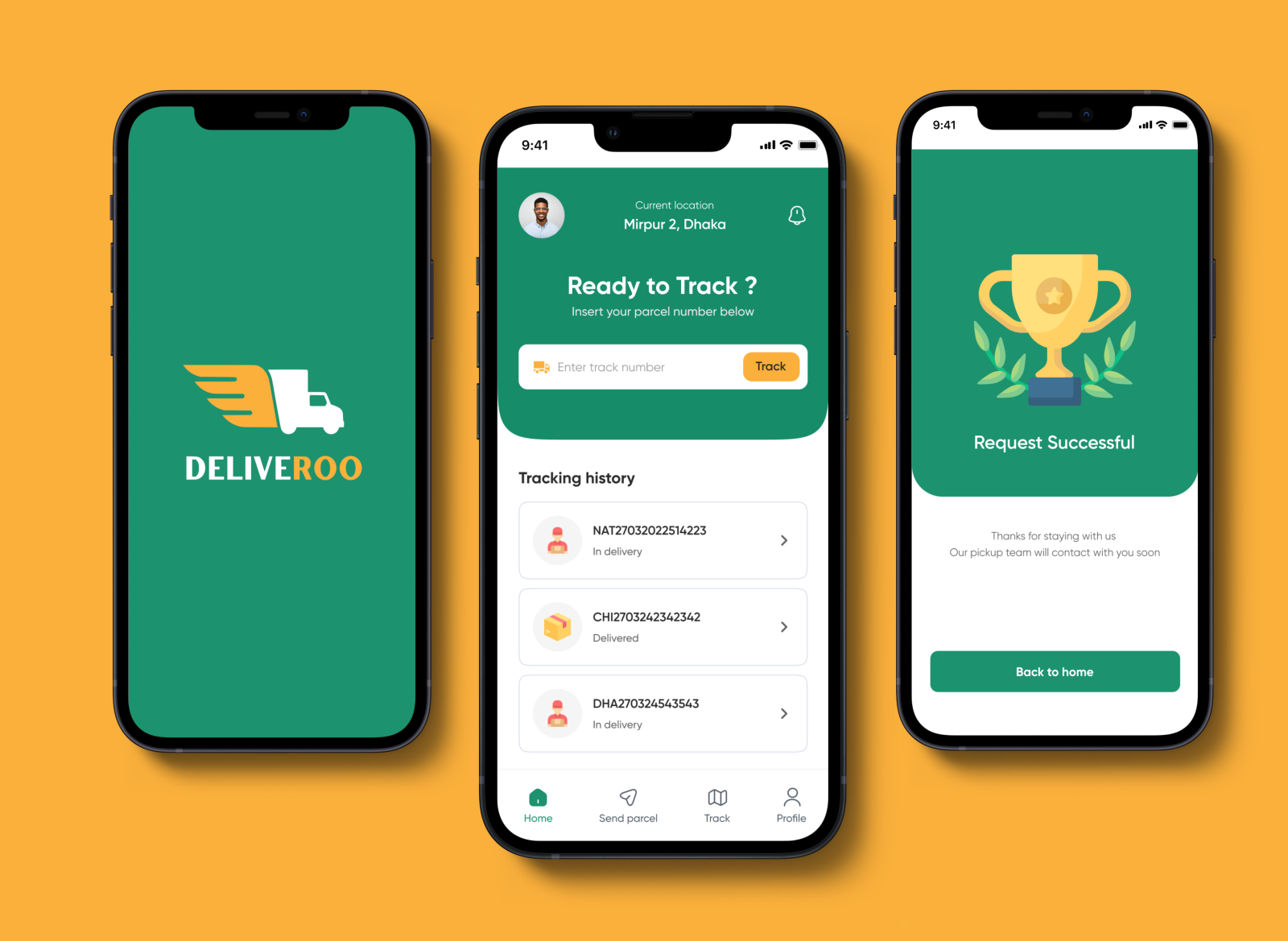
Effortlessly managing your Deliveroo account enhances your overall experience and ensures that your preferences, information, and choices are always up-to-date. Additionally, this section, which gives you an insider’s look at how does the Deliveroo app work, delves into the various aspects of account management and settings, empowering you to customize your profile, payment methods, addresses, and notifications according to your preferences. Moreover, with the app’s user-friendly interface, navigating through these settings becomes a breeze, allowing you to curate your Deliveroo journey with ease and precision.
A. Profile Customization
Your Deliveroo profile is a reflection of your culinary preferences and personal choices:
- Profile Picture: Add a personal touch by uploading a profile picture that represents you.
- Name and Contact Information: Update your name, email address, and phone number as needed to keep your account information current.
B. Managing Payment Methods
Efficiently managing your payment methods ensures smooth and secure transactions:
- Add or Remove Cards: Easily add new credit or debit cards for payment or remove outdated ones.
- Digital Wallets: Link digital wallets like Apple Pay or Google Pay for swift and seamless payments.
C. Address Book Management
Maintaining an updated address book simplifies the delivery process and ensures accurate orders:
- Add New Addresses: Include frequently used delivery addresses, such as home, work, or friends’ places, to expedite future orders.
- Edit or Remove Addresses: Update existing addresses or remove ones that are no longer needed.
D. Notifications and Preferences
Tailoring your app notifications and preferences makes sure you receive information the way you prefer:
- Notification Settings: Customize the types of notifications you receive, such as order updates, promotions, and app announcements.
- Delivery Preferences: Specify your preferred contactless delivery location or instructions.
10. Promotions and Discounts
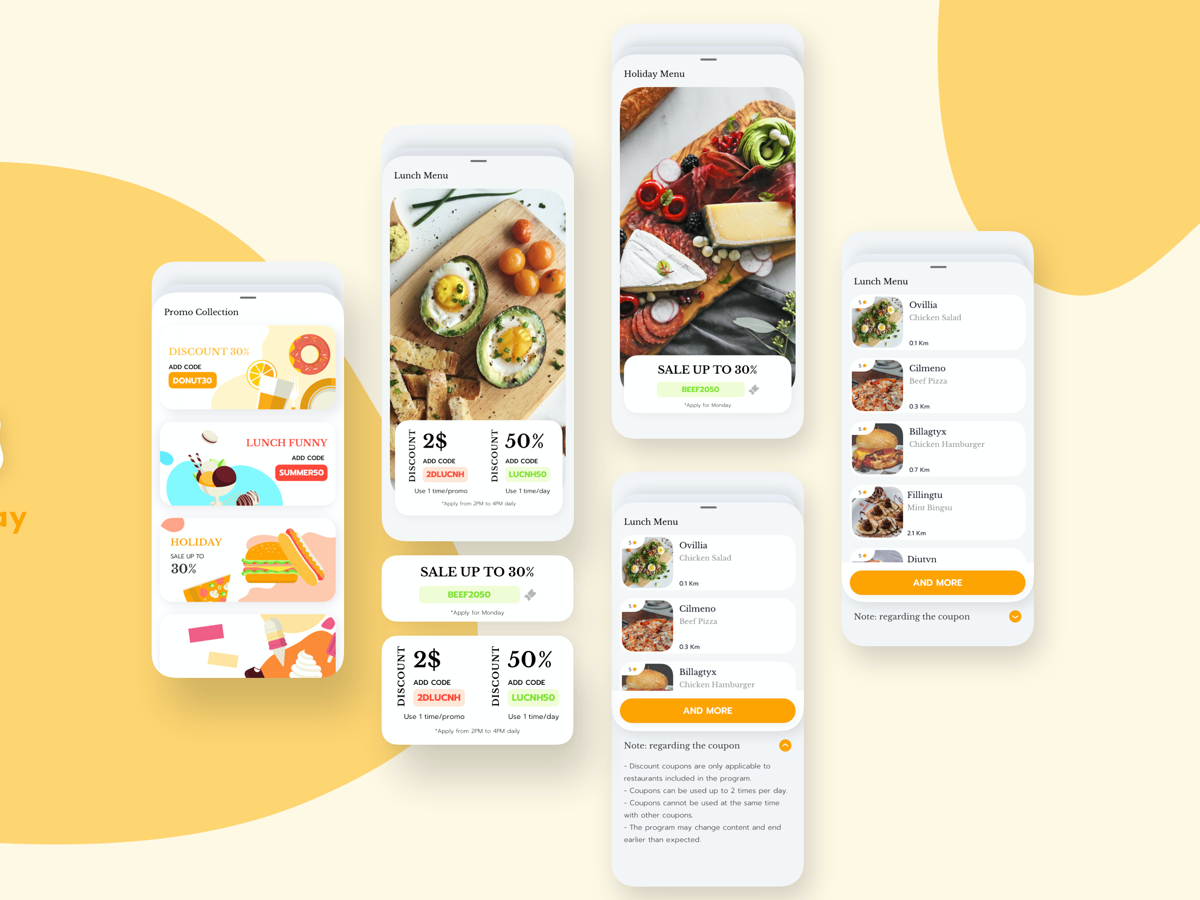
Deliveroo delights in offering its users a variety of promotions, discounts, and special offers, making every meal an even more satisfying experience. Moreover, this section, which provides insight into how does the Deliveroo app work, unveils the array of ways you can save money and indulge in your favorite cuisines without breaking the bank. By exploring the promotions and discounts available, you can enhance your culinary journey while enjoying the added value that the app brings to your dining adventures.
A. Applying Promo Codes
Promo codes are a fantastic way to enjoy exclusive discounts on your orders:
- Redeeming Promo Codes: During checkout, you can apply valid promo codes to your order to enjoy instant savings.
- Promo Notifications: Deliveroo occasionally sends out promo notifications to inform you of ongoing promotions and special codes.
B. Special Offers and Discounts
Keep an eye out for special offers and discounts that enhance your dining experience:
- Limited-Time Deals: Discover time-limited promotions and discounts on specific restaurants or cuisines.
- Restaurant-Specific Offers: Some restaurants may offer exclusive discounts or combo deals directly through the app.
C. Referral Programs
Referral programs allow you to share the love and earn rewards for introducing others to the Deliveroo app:
- Refer Friends: Invite friends to join Deliveroo using your referral link or code.
- Earn Rewards: When your referred friends place their first order, you may receive credits or discounts as a token of appreciation.
11. Customer Support

Deliveroo is committed to ensuring a seamless and satisfying experience for all users. In the event that you encounter questions, or issues, or require assistance, customer support resources are readily available to provide guidance and solutions. Furthermore, this section highlights the avenues through which you can access help, troubleshoot common problems, and get in touch with the Deliveroo customer service team.
A. Accessing Help and Support
Navigating the app’s help and support resources is a straightforward process:
- Help Center: The Deliveroo app features a comprehensive Help Center, accessible from the main menu or profile settings. Here, you’ll find a wealth of articles and guides to address various topics and inquiries.
- Search Functionality: Use the search feature in the Help Center to quickly locate information relevant to your query.
B. Troubleshooting Common Issues
Encountering minor hiccups is a natural part of any digital experience. Deliveroo’s support resources provide guidance on common issues:
- Troubleshooting Guides: The Help Center includes step-by-step troubleshooting guides for issues such as payment problems, order discrepancies, or app functionality.
- Technical Tips: Discover tips and recommendations to enhance your app experience and ensure smooth transactions.
C. Contacting Customer Service
For more personalized assistance, Deliveroo offers direct communication channels with its customer service team:
- In-App Support: Many issues can be resolved directly through the app’s chat-based support feature. Simply initiate a chat session with a customer service representative for real-time assistance.
- Contact Information: The app also provides contact information for reaching out to customer service via email or phone.
12. Privacy and Security

Deliveroo places a high priority on protecting your data, ensuring secure transactions, and respecting your privacy, all integral to how does the Deliveroo app work. Additionally, this section emphasizes the robust privacy and security measures in place within the Deliveroo app, instilling confidence as you navigate the digital culinary landscape. through encryption, secure servers, and stringent data protection practices, the app ensures that your personal information is safeguarded every step of the way. Just as the Deliveroo app orchestrates a flawless dining experience, it also orchestrates a secure and confidential environment for your interactions.
A. Data Protection Measures
Deliveroo employs stringent data protection measures to safeguard your personal information:
- Encryption: Your data is encrypted during transmission to prevent unauthorized access.
- Secure Servers: Deliveroo uses secure servers and firewalls to protect your information from external threats.
- Data Usage: Your data is used only for transaction and service-related purposes, and your consent is sought for any other use.
B. Payment Security
Deliveroo ensures the security of your payment details and transactions:
- Payment Processors: Deliveroo partners with reputable payment processors that comply with industry security standards.
- Tokenization: Your card details are tokenized, meaning your full card information is never stored on the app’s servers.
- Fraud Prevention: Advanced fraud detection systems monitor transactions for suspicious activity.
C. User Privacy Settings
Maintain control over your privacy through user-friendly settings:
- Consent Management: The app allows you to manage your consent for data usage and marketing communications.
- Location Permissions: Control when the app accesses your location data, giving you the power to enable or disable location services.
Conclusion
In the fast-paced world of modern dining, the Deliveroo app stands as a beacon of convenience, choice, and culinary exploration. Moreover, through this comprehensive guide, you have embarked on a journey through the inner workings of the Deliveroo app, gaining insights into its various features, including how does the Deliveroo app work, from signing up and browsing restaurants to placing orders, tracking deliveries, and managing your account.
As you navigate this culinary odyssey, the Deliveroo app seamlessly connects you with a myriad of dining options, enhancing your gastronomic experiences with every swipe and tap. Moreover, this guide has equipped you with the knowledge to wield the app’s capabilities to your advantage, transforming your dining preferences into delectable realities. So, embrace the power of the Deliveroo app and let your culinary journey flourish with flavor, variety, and convenience.
Are you looking to build a food delivery app like Deliveroo? Our mobile app development company in Singapore has a decade-long experience in building future-ready food delivery apps.










